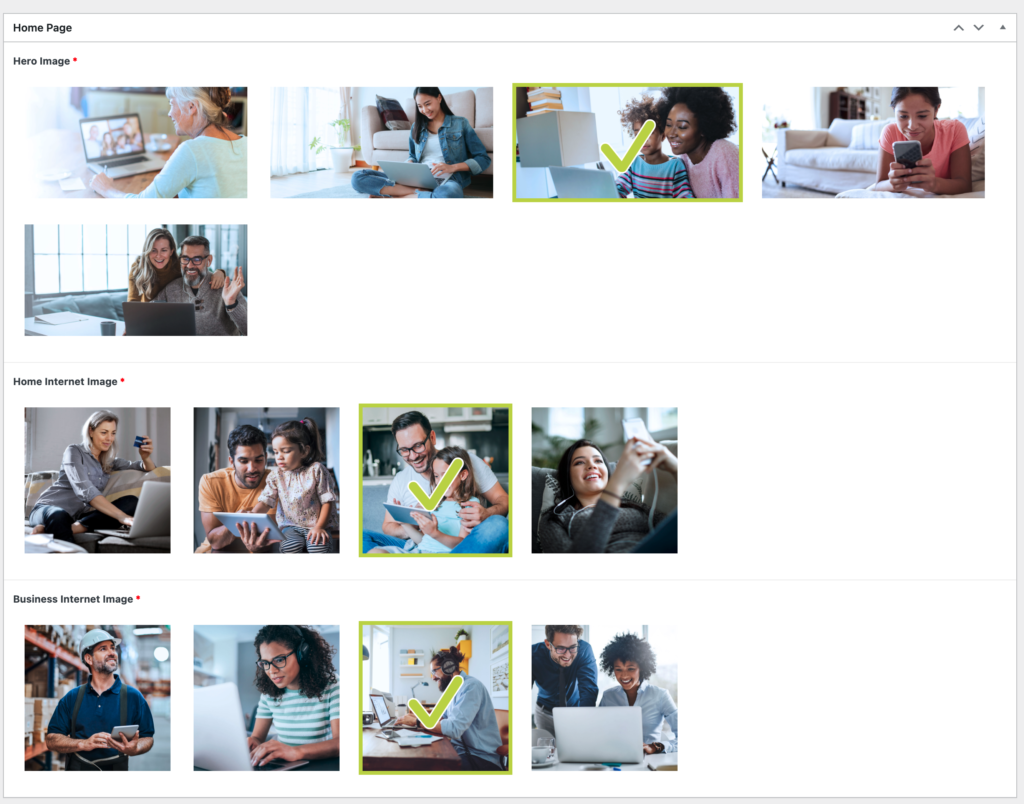Change Your Banner Images
- Go to Pages in your dashboard.
- Select the page that you want to edit by clicking on the page title.
- Under Home Page, you will select from the image options already provided.
- On the homepage, there are is one hero image and 2 additional images that you can change.
- Note: When you are changing the banner images on the homepage, you will want to keep the checkboxes checked on all the sections you are updating until you scroll back up and click the blue “Update” button.