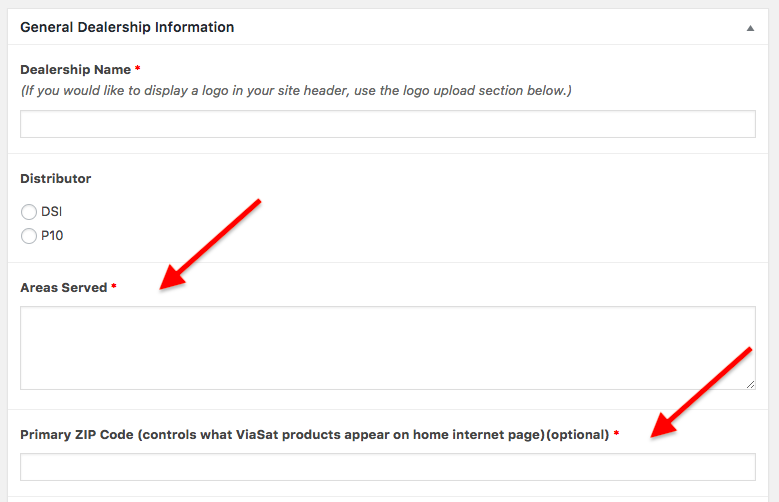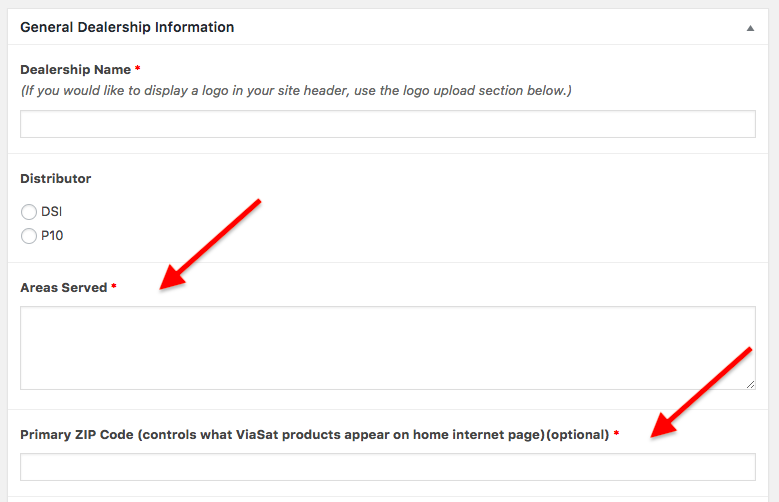Skip to Main Content
Change Your Primary Zip Code
- Go to the Site Configuration dashboard
- Scroll down to General Dealership Information
- Go to “Primary Zip Code” and change your zip code there
- Click the blue “Update” button on the upper right side to save the new information
Change Areas Served
- Go to the Site Configuration dashboard
- Scroll down to General Dealership Information
- Go to “Areas Served” and change the information there
- Click the blue “Update” button on the upper right side to save the new information