Get Tracking for Your New Website with Google Analytics
If you’re new to Google Analytics, read more about what it is and how to set up your account.
If you already have a Google Analytics account and need help finding your tracking ID number, read more here.
How to enter your Google ID number on the website
- In your site’s dashboard, scroll down to Settings and select Google Analytics in the menu options (see screenshot below).
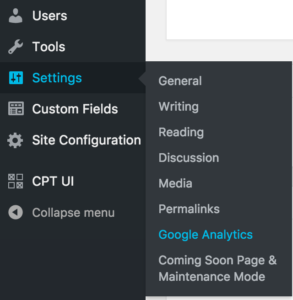
- You can either log into Google Analytics and get your access code that way or you can enter the access code into the field called Site Tracking Code.
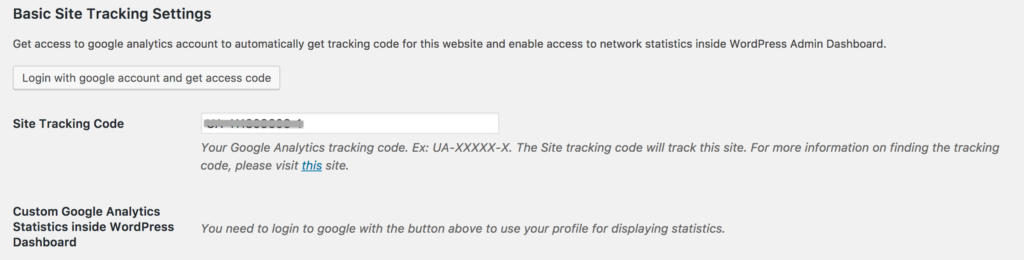
- The Advanced Site Tracking Settings are optional.
- Once you are done, click the blue “Save Changes” button at the bottom of the page.
